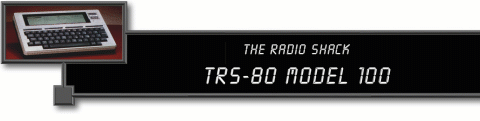 |
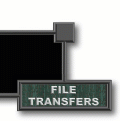 |
There are a number of different ways to facilitate communications between the Model 100 and external PC systems. These can be through the internal modem and through the built-in serial port at a variety of speeds and settings.
Internal Modem - Serial Communications - File Transfers - PC DOS Programs
Internal Modem
Settings Table
| Baud Rate: | M=300 Baud Internal Modem |
| Word Length: | 7=7 bit, 8=8 bit |
| Parity: | E=Even, O=Odd, N=None, I=Ignore |
| Stop Bits: | 1 or 2 |
| Xon/Xoff Status: | E=Enable, D=Disable |
| Dialing Rate: | 10=10 pps, 20=20 pps |
Sample: M8N1E, 10 = Modem/8 bit word length/No Parity/1 stop bit/Enable Xon-Xoff/10 pps
To set:
- From the Main Menu, arrow over to TERM and press Enter.
- Press F3 (Stat) and enter the sample control string then press enter.
Serial Communications
Settings Table| Baud Rate: | 1=75, 2=110, 3=300, 4=600, 5=1200 6=2400, 7=4800, 8=9600, 9=19200 |
| Word Length: | 7=7 bit, 8=8 bit |
| Parity: | E=Even, O=Odd, N=None, I=Ignore |
| Stop Bits: | 1 or 2 |
| Xon/Xoff Status: | E=Enable, D=Disable |
Sample: 98N1E = 19200 baud/8 bit word length/No Parity/1 stop bit/Enable Xon-Xoff/10 pps
To set:
- From the Main Menu, arrow over to TERM and press Enter.
- Press F3 (Stat) and enter the sample control string then press enter.
File Transfers
Model 100 to Model 100 communications are the easiest to accomplish. ALL file formats can be sent through either Basic (.BA or .CO extensions) or through the Telcom or Text applications (.DO extensions).
For example, to send a Basic (.Ba) file between two Model 100s, simply connect the two machines together with a null modem cable and complete the following steps.
- Set the receiving machine to ANS (left side)
- Enter basic and type in Load''com:48N1E'' (2400 baud - a higher baud rate may be used) and press Enter
- Set the sending machine to ORIG (left side)
- On the ORIGinating machine, enter basic and Load''file.ba''
- Type in Save''com:48N1E'' and press enter
- Once the Ok prompt is seen, it is safe to save the file received
A similar usage occurs in the text editor. Create the new file on the receiving machine and press the Load function key and type in the com:48N1E (or a higher baud rate). On the other machine, press the Save function key with the same com settings.
The transfer of ''detokenized'' (non-native or ASCII programs) requires a slightly different routine and usually a slower baud rate (300 or 600 baud). On the sending machine, enter the text version of the program and hit Save and save to the com as in the above example. On the receiving machine, enter basic and type in Load''com: with the appropriate com settings. This can take several minutes to transfer depending on file size.
Transfering files from your PC can be done in several ways.
- Connect a null modem cable between your PC serial port and the serial port on the Model 100.
- Using a telecom program (like Hyperterminal under Windows 98), create a setting file for 2400 baud, 8 bit word length, 1 stop bit and enable Xon/Xoff.
- On the Model 100, set your Stat to: 48N1E
- Press F4 (term) on the Model 100 and Open or Connect with Hyperterminal.
- This will now enable you to transfer .DO (ASCII) files between the two machines. ''Detokenized'' .BA files may also be transmitted but must be received as a .DO file.
To transfer a program from an ASCII to .BA (basic program) format, follow the below steps:
- Disconnect the Term by pressing F8.
- Press F8 again to reach the main menu.
- Press Enter on BASIC.
- Type in Load''file.do'' and press enter. The word ''Wait'' will blink as the file is read into basic.
- Once the Ok prompt has been given, then type in Save''file.ba''
- Type in Kill''file.do'' to remove the ASCII file from your Model 100.
The terminal program is unable to process any files except for the .DO ASCII file formats.
PC DOS Programs
There are a number of other options for transfering files between your PC and the Model 100.
| DETOKE.EXE | This program will transfer existing ''native'' format .BA files, stored on the PC, from a native format to an ASCII format. |
| DISKPLUS.ZIP | This two part program runs a "host" on the PC and has a program on the 100. This allows the 100 to utilize the PC as a remote storage device (again through a null modem) and the PC stores items in its own format - complete with subdirectories. No documentation. |
| PDD.EXE | A DOS program that will let the user plug in the TPDD directly to the PC serial port. This program will copy ALL Model 100 file extensions from the PC to a TPDD disk. |
| TEENY.EXE | Hook up your Model 100 to your PC via a null modem and this program will install a very small (hence ''teeny'') disk operating system on your 100. Usage is simple but very strict and only for usage with the TPDD 1! |
| TEENYDOC.TXT | Documentation and usage for the Teeny.exe program. |
Disclaimer: This information is provided ''as-is''. Programs are legacy programs and origins are typically unknown and it is unknown as to the status of the copyright on these pc programs provided on this website. If any of these program postings violate copyright, please advise me.
ABOUT - FILE TRANSFERS - SOFTWARE - LINKS OF INTEREST - CONTACT - HOME